Nowadays there are many ways you can go about setting up a blog. You can pay someone/company to set it up, manage it for you if you have them 💰💰or you can set it up yourself. I went the route of setting it up myself for a couple of reasons.
Before you read further, I did make a video about setting up this blog. Check it out below.
- The Flexibility of adding new web pages, custom experimental web apps and customization.
- Costs much less compared to managed solutions like Wordpress premium or Ghost Pro.
- Github Pages is good for static sites and doesn't allow enough flexibility to run multiple apps without some roundabout methods and hacks.
The Set Up
Since I'm lazy to write all the details about each and every step, I've made a shiny flow chart 🤩.
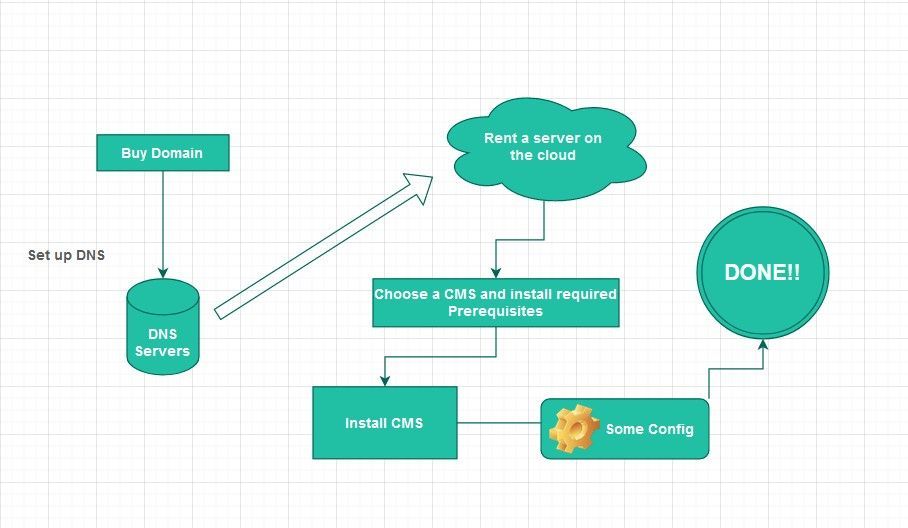
I bought the domain on Namecheap and rented the cloud server from Linode. As for the CMS (Content Management System), I went with Ghost. It manages all the aspects of blogging, makes it easy to write new posts without having to do any coding. Of course, you can make a blog from scratch and write code to write every post. I mean that's a big brain solution.
I chose Ghost because I've extensively worked with WordPress and gahh, WordPress is too big and monster-like. Runs on PHP.
" I hate PHP 🤮. PHP should be obselete in 2021, no new sites should use PHP!!! "
Ghost is minimal, has beautiful minimal themes 😍. The writing experience is minimal and uncluttered.
" Ghost is Minimal and Clean. Minimal. Clean. Now Repeat it like a Mantra 🌈 "
Side Note: I am really enjoying the freedom of writing anything I want, I own every part of this website.
Coming back to the topic at hand, Ghost was super easy to set up. Their step-by-step guide is very detailed and walks you through every single step. It set up NGINX configs on its own which is GREAT!. If you have ever gone through the NGINX docs you'll know what I'm talking about. Ghost also set up free SSL (from Let's Encrypt) on it's own and even does the renewal periodically!. Plus Ghost runs on Node.js , which unlike PHP is much user friendly and runs faster.
Oh before I set up Ghost on the server, I did set up DNS Records so that the name servers know where the blog is hosted. In simple terms, it connects the domain name to the server. Later I set up Cloudflare CDN services which took over the records. This reduces the latency to reach the blog when accessed from around the world (As if I will have regular readers from all around the world😂, I mean why not hope for the best).
Lastly, added google analytics which tracks the stats for the page.
Ghost: Good, Meh and the Ugly
Let me tell you a little more about Ghost as a CMS before wrapping up this post.
The Good
The good parts are its speed and the clean, minimal experience. It is open source, the architecture is very modular. You can hack it to build anything extra if you have the coding chops.
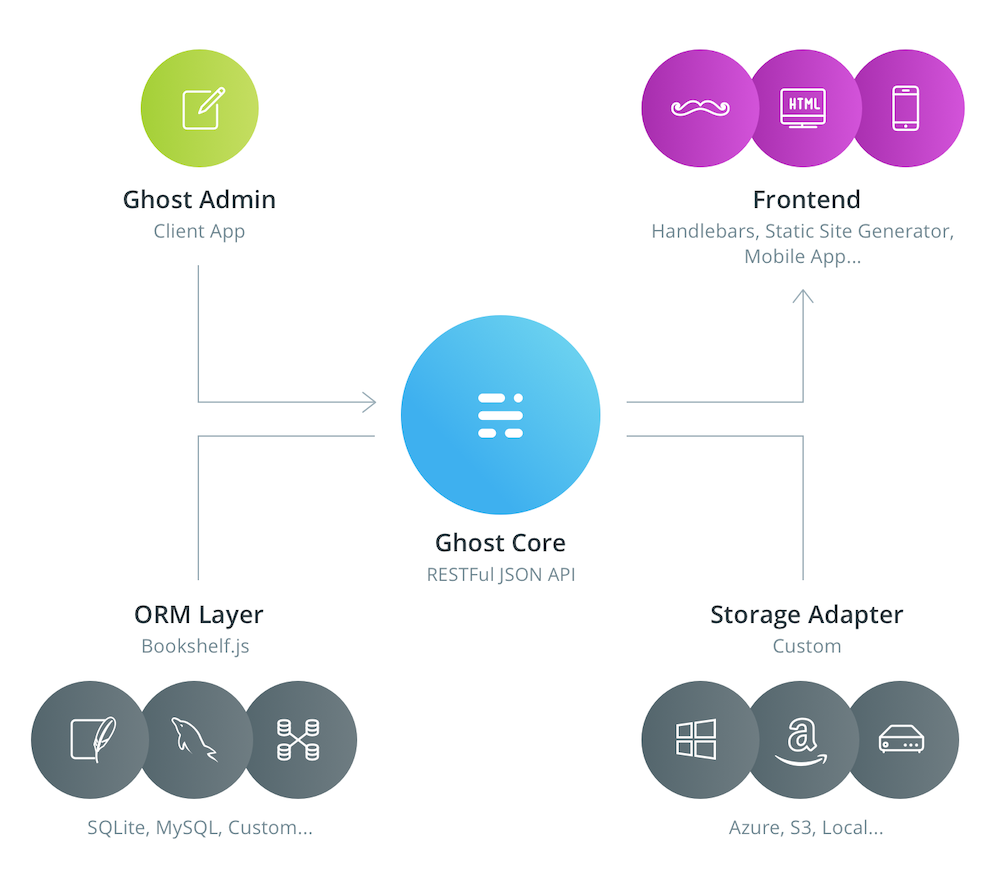
This is the biggest reason I went with Ghost. I have a lot of plans to set up custom web apps for various experiments, with Ghost it is easier to just integrate into the blog. The themes can be downloaded edited very easily which is awesome.
The Meh
The editor where you write the actual posts is very limited in features when compared to all the things WordPress throws at you. But you can write in markdown which is neat and also insert any HTML at any point in the blog. Here's some cool shit I inserted using HTML.
There is no comments section built-in and one needs to rely on 3rd party comments integration. This is a big bummer.
The Bad
From the official website of Ghost to all the integrations. The talk is all about creating a membership business and make money. The default dashboard is pretty much useless if you just want a simple blog and not worry about paid memberships. It's good that the features are present, but for someone like me who just wants a blog where I can JUST write, the marketing talk is a bit of a turn-off. There are no straightforward instructions to set up a clean and open blog. I had to manually disable some membership features.
Yearly Expenses
The domain costs me about ₹550/- per year. The cloud server, more specifically a VPS (Virtual Private Server) costs me about ₹4400/- per year.
Total Damage -> ₹4950/- or about $67
It's definitely not insignificant, but It will be worth it in the long run. I can eat 10 fewer pizzas in a year 🍕. I think.
Oh if you have any comments DM me on Instagram, @neo_here. I'll add a comments section soon!
